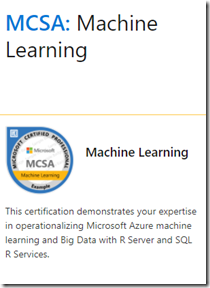We are thrilled to share the latest innovation from Bluechip Technology Asia, a groundbreaking Python for AI project right here in Singapore.
Why is this project a game-changer?
Expertise Meets Innovation: Bluechip Technology Asia, a leader in AI and tech solutions, is spearheading this initiative, ensuring that participants gain insights from industry experts.
Cutting-Edge Curriculum: The Python for AI project is designed to provide participants with a robust foundation in Python while focusing on practical AI applications, making it highly relevant in today’s tech landscape.
Global Impact: By participating in this project, you’re not just advancing your skills, you’re contributing to Singapore’s position as a global AI leader.
Community Engagement: Join a vibrant community of AI enthusiasts, network with professionals, and collaborate on projects that have the potential to reshape industries.
How can you get involved?
Apply: Stay tuned for application details and secure your spot in this exciting program.
Learn: Whether you’re a newcomer to Python or a seasoned coder, this project caters to all skill levels.
Share: Spread the word! Let your network know about this exceptional opportunity to boost their AI skills.
Stay Informed: Follow Bluechip Technology Asia for updates, events, and insights from the forefront of AI.
Contact us –
+94 716092918
Singapore’s tech ecosystem is evolving rapidly, and Bluechip Technology Asia is at the forefront of this transformation. Join us on this journey, and together, we’ll unlock the limitless potential of Python for AI in the Lion City!
Filed under: .NET, .NET Core course sri lanka, 2021 training, AI, AI , Data Science and Machine Learning Workshop at Camb, AI , Data Science and Machine Learning Workshop at Dhak, AI , Data Science and Machine Learning Workshop at Yang, AI , Data Science and Machine Learning Yangon, AI , Data Science Workshop melbourn, AI , Data Science Workshop singapore, AI , Data Science Workshop sydeny, AI , Machine Learning Workshop at Cambodia, AI certification Sri Lanka, AI company in Hong Kong, AI company in London, AI company in Singapore, AI company in Sri Lanka, AI company in UK, AI course Sri Lanka, AI courses Myanmar, AI Development Hong Kong, AI Development Singapore, ai dhammika perera, AI for Business, AI for Business workshop, AI jakartha, AI out sourcing company Sri Lanka, AI Sri Lanka, AI Training Sri Lanka, Artificial Intelligence, Artificial intelligence (AI) Training Sri Lanka, Artificial intelligence Course Sri Lanka, Artificial intelligence Sri Lanka, Artificial intelligence Training Sri Lanka, Azure and AI, Azure Architect Technologies (AZ-300), Azure Architect Technologies (AZ-300) Online Singapore, Azure Architect Technologies (AZ-300) training sri lank, Azure Blob storage, Azure Blob storage course sri lanka, Azure Cognitive Services, Azure Data Factory, Azure Data Factory course sri lanka, Azure Databricks, Azure Development Course Sri Lanka, Azure Development Sri Lanka, Azure Kubernetes Service (AKS) training dubai, Azure Kubernetes Service (AKS) training manila, Azure Machine Learning, Azure Machine learning Cetification, Azure Machine learning Cetification Jakarta, Azure Machine learning Cetification Singapore, Azure Machine learning Cetification Sri Lanka, Azure Machine Learning Course, Azure Machine learning Course sri lanka, Azure Machine Learning Data Science, Azure Machine Learning Movie Recommendation Tutorial, Azure Machine learning Sri Lanka, Azure Modern Data Warehouse, Azure Modern Data Warehouse course singapore, Azure Modern Data Warehouse course sri lanka, Azure Modern Data Warehouse training sri lanka, •Python Data science libraries, Bangladesh data scince courses, Bangladesh machine learning courses, blockchain training course sri lanka, Bot Application Development course sri lanka, Bot Application Development course Sri Lanka., Bot Application Development projects, Bot Application Development projects colombo, Bot Application Development projects india, Bot Application Development projects sri lanka, Bot Application Development Sri Lanka, Bot Application Development training Sri Lanka., Bot Application Development Workshop Sri Lanka., Bot Application Workshop Sri Lanka., Bot developemnt support Sri Lanka, Building RNN (Recurrent Neural Network) using TensorFlo, ChatGPT Training Indonisia, ChatGPT Training London, ChatGPT Training Malyasia, ChatGPT Training Philippines, ChatGPT Training Singapore, Cloud Technology Workshop singapore, Cloud Technology Workshop sri lanka, CNTK Sri Lanka, Co-Founder of Etheream Blockchain, Coded UI Tests with Visual Studio Training, COVID-19 AI, cross platfrom app development sri lanka, Cross-Platform, Cross-Site Scripting training singapore, Cryptocurrency Wallet Development sri lanka, data analytics Sri Lanka, Data and Analytics Course Sri Lanka, Data Science and machine learning courses Myanmar, Data Science Bootcamp, Data Science Bootcamp jakartha, Data Science Bootcamp Training singapore, Data Science consulting Sri Lanka, Data Science course colombo, data science course in sri lanka, data science Course Sri Lanka, data science courses in sri lanka, Data Science courses Myanmar, Data Science Lecturing, data science Sri Lanka, Data Science Training, Data Science Training colombo, Data Science Training singapore, Data Science Training Sri Lanka, Data Sciene Training Sri Lanka, Data Scince basics colombo, data scince cetificate sri lanka, Data Scince course basic sri lanka, Data Scince course colombo, Data Scince Course Sri Lanka, Data Scince Degree sri lanka, Data Scince diplma sri lanka, Data Scince diploma sri lanka, data scince for enginers sri lanka, Data Scince jobs colombo, Data Scince Jobs Sri Lanka, Deep Learning, Deep Learning and AI event at Asia, Deep Learning and AI event at Hong Kong, Deep Learning and AI event at London, Deep Learning and AI event at New york, Deep Learning and AI event at Philipines, Deep Learning and AI event at Singapore, Deep Learning basics sri lanka, Deep Learning CNN, deep learning course singapore, Deep Learning course sri lanka, Deep Learning DNN, Deep Learning tenser flow singapore, Deep Learning tenser flow sri lanka, degree, DevOps Fundamental course singapore, directx training Brisbane, macbook sri lanka, Machine Learning, machine learning algorithms, machine learning algorithms Sri Lanka, Machine Learning Bank Sri Lanka, machine learning certification Sri Lanka, Machine Learning Consulting Sri Lanka, Machine Learning course, Machine Learning course colombo, machine learning course india, machine learning course Melbourne, machine learning course singapore, Machine Learning course Sri Lanka, machine learning courses Myanmar, Machine Learning Energy Sri Lanka, Machine Learning Finance Sri Lanka, Machine learning for beginners: Azure AI, Machine learning for beginners: Azure AI Amazon, Machine learning for beginners: Azure AI Amazon book, Machine learning for beginners: Azure AI book, Machine Learning for Healthcare Workshop at Faculty of, Machine Learning Health care Sri Lanka, Machine Learning Hotel Sri Lanka, Machine Learning Insurance Sri Lanka, machine learning Jakarta, Machine Learning Manufacturing Sri Lanka, Machine Learning Marketing Sri Lanka, machine learning Melbourne, Machine Learning Real estate Sri Lanka, Machine Learning Retail Sri Lanka, Machine Learning Sales Sri Lanka, Machine Learning Telecommunications Sri Lanka, machine learning training Kuala Lumpur, machine learning training malyasia, machine learning training Melbourne, Machine Learning Training Sri Lanka, machine learning tutorial Sri Lanka, machine learning with python, Machine Learning workshop, Microsoft Azure DevOps Training, Microsoft Azure DevOps Training Sri lanka, microsoft certification course sri lanka, microsoft certification net assist sri lanka, microsoft certification sri lanka, mobile app development workshop sri lanka, mobile application development course, python singapore | Tagged: Breaking News in AI! Bluechip Technology Asia Unveils Exciting Python for AI Project in Singapore! | Leave a comment »