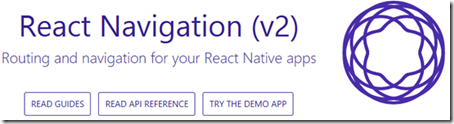Introduction
In this section, we make a brief introduction to React Native. We set up machines for all the people that haven’t done that yet. By the end, attendees can create a new project, run it and understand tools available.
– Describe React Native: – Philosophy
– Available platforms
– Available APIs
– Available components
– Bridge
– Prerequisites
– Installation review (show installation instructions)
– Create an app with `react-native init` (mention Expo and Create React Native App command)
– Use `react-native run-ios/android` to run the app
– Describe `react-native-packager`
– Demonstrate `Developer Menu`
– Small exercises to get people familiar
Back to JavaScript
In this section, we go through latest ES6/ES7 features that were added, like import / export syntax or fat arrow functions. We also cover basics of React (or just refresh them for people already experienced), like component lifecycle and/or JSX. All these are run and live tested on an app set up in the previous section.
– List all `ES6` and `ES7` features (one per slide, w/o going into details)
– Explain how the code is transpiled
– Explain JSX
– React Component lifecycle
– Open discussion about other features
– A couple of exercises to make everyone comfortable with React / JavaScript
Core components
In this section, we cover the basic components, like `<View />` & `<Touchable />`.
– Describe all core components and their `props`
– A couple of exercises based on default `init` template:
– Add few buttons and test out handlers (with `bind` preferably)
– Add a bunch of different `<View />`s
Styling
In this section, we, describe `StyleSheet` API, how it implements flexbox and how’s that different from CSS.
– Describe StyleSheet, what are available values, how it works
– Demonstrate `Flexbox`
– Mention that there are UI kits, but we are not going to use them as it’s too advanced for now
– Mention that there are cross-platform styling techniques, like styled-components one can use
– A bunch of exercises to get attendees more familiar with the styling, esp.:
– Flexbox and its properties – implement column/grid layout as presented on a slide
– <Text /> number of lines
Navigation
In this section, we demonstrate basic concepts of navigation. We also brief attendees into how’s JS navigation different from fully native one. We list available alternatives as well what we will use throughout today.
– List available navigation solutions
– Brief readers into the one that was selected
– Make them aware of the API and how to think of the route hierarchy
– A couple of exercises working on current `init` template, e.g convert app to a stack, so we can push a new route
Lists
In this section, we describe lists and why they are so important in React Native. We describe available alternatives and list how’s `<ScrollView />` different than `<FlatList /> (and <SectionList />)` and when to use each.
– List available scroll solutions
– Explain when to use each
– Describe performance optimizations
– Warn about common pitfalls / issues
– As a demo task, one can create a view that has a list of contacts and each of them can be tapped to move to a new screen (with details)
Cross Platform APIs
We will discuss and implement the most used React Native APIs that work cross platform
IOS specific APIs
We will discuss and implement the most used iOS specific React Native APIs
Android specific APIs
We will discuss and implement the most used Android specific React Native APIs
Persistence
In this section, we describe how persistence is done with React Native and how it can be achieved using other technologies.
– Demonstrate persistence using AsyncStorage
– Exercise attendees to persist stuff (literal, more advanced JSON)
– Demonstrate available APIs, like `multiSet` and when it’s better to use what – Mention other tools like `realm`
Animations
In this section, we will examine different approaches to animating elements within the app. Specifically, we will check `LayoutAnimation` API and the better – `Animated`. We will briefly talk about performance concerns as well.
– Introduce LayoutAnimation
– Challenge attendees with simple animations – Ask if they feel happy with it?
– Introduce `Animated` as a general solution to the problem
– Encourage them to animate few things on screen
– Perf. wise – mention native driver
Working with HTTP, network requests, and accessing restful services
Here we look at using both the fetch API as well as Axios for fetching and sending data, and using the returned data to update our application UI.
Data Architecture
In this section, we cover both MobX and Redux and talk about how and why they are useful in a React Native app
– Introduce Redux
– Set up a basic redux implementation
– Fetching data and updating our redux store
– Discuss other asynchronous libraries such as Saga and Redux Promise Middleware
Application Deployment
In this section, we discuss various settings and configurations that the developer must use and understand to deploy the app to both the Google Play store as well as the Apple App store.
For Training Requirement Contact-
udithamail@yahoo.com
udithait@gmail.com
training@bluechiptraining.biz
Mobile +94 0716092918
Filed under: )`, .NET, 2018, 2020, ADB (Android Debug Bridge), Android, Android and IOS App Development, android app development, Android App Development projects, Android App Development projects Sri Lanka, android app development sinhala, android application development course, Android Authority, Android Authority Games Review India, Android Authority Games Review Singapore, Android Authority Games Review UK, Android Authority Mobile App / Games Review., android banking sri lanka, android course, android developer colombo, android developer sri lanka, android for apparel industry, android for apparel industry sri lanka, android for education sri lanka, android game, android install, android Jakarta Indonesia, android logistics sri lanka, android make money sri lanka, Android Mobile Application Development Training, Android Mobile Application Development Training colombo, Android Mobile Application Development Training singapo, Android Mobile Application Development Training sri lan, Android Mobile Application Development Workshop., Android Mobile Application Training singapore, Android Mobile Application Training sri lanka, android one day workshop, android one day workshop sri lanka, android pickmet like app, android project sri lanka, Android SDK Manager, android singapore, android sri lanka, android studio, android studio 3.0, android studio sri lanka, AngularJS, AngularJS Course, AngularJS course sri lanka, AngularJS MVC course sri lanka, AngularJS Responsive Web Apps, AngularJS Responsive Web Apps sri lanka, AngularJS training sri lanka, app, app development, app development course, app development sri lanka, App Store, apparel industry android, apparel industry sri lanka android, Apple App Store Submit Sri Lanka, Apple IOS development, Apple IOS Sri Lanka, Apple Sri Lanka, Apple training Sri Lanka, Apple workshop Sri Lanka, AsyncStorage, components and their `props`, Cross Platform APIs, Data Architecture, Demonstrate `Flexbox`, Displaying Maps android sri lanak, facebook, Facebook chatbot, facebook develor group, http://androidauthority.today/, IOS, IOS 11 SRI LANKA, ios app development, ios App Development projects, ios App Development projects sri lanka, IOS app development SRI LANKA, ios consulting sri laka, ios course, IOS course SRI LANKA, ios developer sri lanka, ios development course sri lanka, ios devevelopment training sri lanka, ios game, IOS specific APIs, IOS SRI LANKA, IOS training sri lanka, IOS workshop SRI LANKA, J2ME, Jakarta, Jakarta mobile app, java, JAVA course sri lanka, java sri lanka, JavaScript course sri lanka, JavaScript npm course sri lanka, JavaScript training singapore, JavaScript training sri lanka, kotalin android sri lanka, mac, macbook sri lanka, masterclass, mobile app development course sri lanka, mobile app development training sri lanka, mobile app development workshop sri lanka, mobile app sri lanka, mobile application development course, mobile application development course sri lanka, mobile application development sri lanka, mobile application development workshop sri lanka, Mobile Application Testing, Mobile Application Testing Course Sri Lanka., Mobile Application Testing Sri Lanka., Mobile Application Testing Training Sri Lanka., mobile development course, mobile game, mobile game projects sri lanka, MobX and Redux, MobX and Redux training singapore, MobX and Redux training sri lanka, Publishing Android Applications sri lanka, React Component lifecycle, React Native, React Native Mobile Application course Sri Lanka, React Native Mobile Application Development Training, React Native Mobile Application Training Colombo, React Native Mobile Application Training dubai, React Native Mobile Application Training jakartha, React Native Mobile Application Training Singapore, React Native Mobile Application Training Sri Lanka, react native training abu dhabi, react native training Adelaide, react native training amman, react native training Bangalore, react native training Bangkok, react native training beirut, react native training Brisbane, react native training cairo, react native training cambodia, React Native training colombo, react native training Dhaka, react native training doha, react native training dubai, react native training Hanoi, react native training Ho Chi Minh City, react native training Hong Kong, react native training istanbul, react native training Kolkata, react native training Kuala Lumpur, react native training kuwait city, react native training maldives, react native training Manila, react native training Melbourne, react native training Perth, react native training qatar, react native training riyadh, react native training Seoul, react native training Shanghai China, react native training sharjah, react native training Sydney, react native training Taipei, react native training Tokyo, React training singapore, react training sri lanka, restful services, ruby developer course, Sri Lanka IT courses, Sri Lanka Microsoft Courses, swift, swift programming course sri lanka, swift programming sri lanka, swift programming workshop sri lanka, swift sri lanka, Visual Studio 2015, Visual Studio 2017, Visual Studio 2017 Emulator for Android, Xamarin Mobile Application Development, xcode, Xcode 7, Xcode 7 sri lanka, Xcode development Sri Lanka, Xcode programming sri lanka, Xcode swift sri lanka, Xcode training sri lanka, xcode workshop sri lanka, xmarin Jakarta Indonesia, `LayoutAnimation | Tagged: React Native Mobile Application Development Training Course. | Leave a comment »