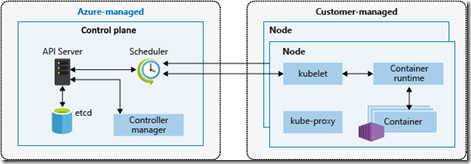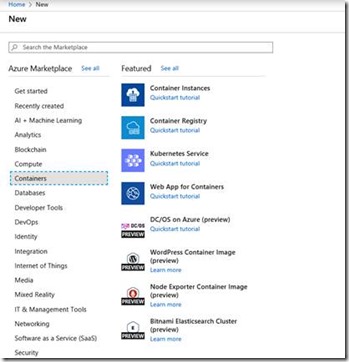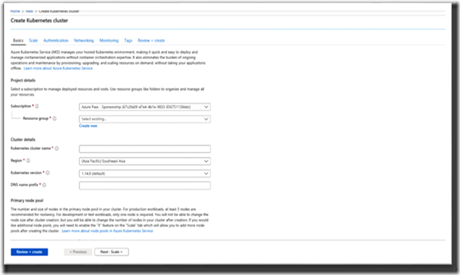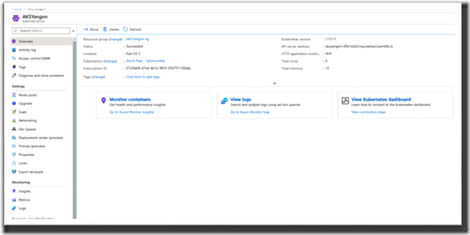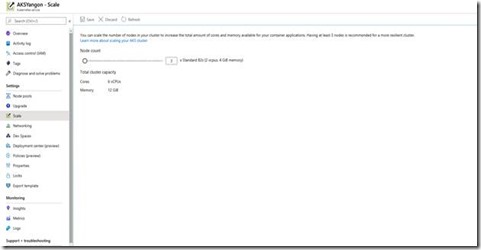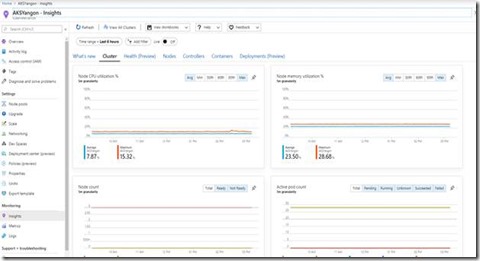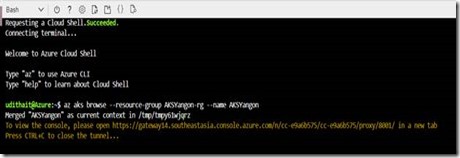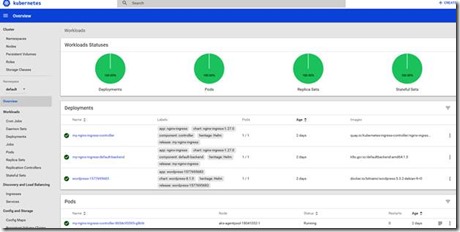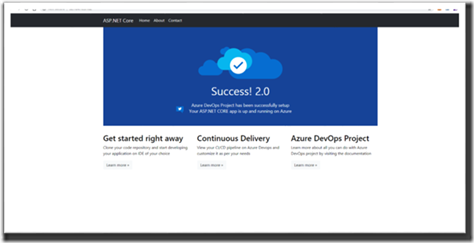Kubernetes allows you to build your applications with your preferred programming language, OS, libraries, or messaging bus. Existing continuous integration and continuous delivery (CI/CD) tools can integrate with Kubernetes to schedule and deploy releases.
Azure Kubernetes Service (AKS) provides a managed Kubernetes service that reduces the complexity for deployment and core management tasks, including coordinating upgrades. The AKS control plane is managed by the Azure platform, and you only pay for the AKS nodes that run your applications
Kubernetes cluster architecture
A Kubernetes cluster is divided into two components:
· Control plane nodes provide the core Kubernetes services and orchestration of application workloads.
· Nodes run your application workloads.
You can create AKS using Azure portal or CLI tools. Azure portal option is beginner friendly. First you can go into azure portal and select containers. Then select Kubernetes Service.
Then it will direct into Create Kubernetes Cluster window. In that you can select new resource group and give cluster name. Also you can select preferred Kubernetes version. Afterward you can select Review+ create to build AKS.
Azure also supports creating AKS using CLI. For that you can use following commands.
az group create –name myResourceGroup –location eastus
azakscreate --resource-groupmyResourceGroup--namemyAKSCluster
--node-count1 --enable-addonsmonitoring--generate-ssh-keys
Once AKS created you can view using portal or commands line.
Since Azure manage things like networking, scaling, monitoring we can only focus on deploying applications.
Auto Scaling
Monitoring
Once application deployed it can be viewed using command line or dashboard. Next tutorial we will discuss deploying application to Kubernetes cluster. You can launch AKS dashboard using following command.
az aks browse –resource-group myResourceGroup –name myAKSCluster
After application deployment you can go to services in look for public IP address to launch web site.
Filed under: .NET, 2020, Agile and azure boards, Auto Scaling AKS, Azure, Azure Analysis Services, Azure Analysis Services course sri lanka, Azure artefact, Azure Blob storage, Azure Blob storage course sri lanka, Azure Cognitive Services, Azure course, azure courses, Azure Data Factory, Azure Data Factory course sri lanka, Azure Databricks, Azure Development Course Sri Lanka, Azure devops singapore, Azure devops Sri Lanka, Azure Kubernetes Service (AKS), Azure Kubernetes Service (AKS) training dubai, Azure Kubernetes Service (AKS) training jakartha, Azure Kubernetes Service (AKS) training manila, Azure Kubernetes Service (AKS) training singapore, Azure Kubernetes Service (AKS) training Sri lanka, Azure Machine Learning, Azure Machine Learning Course, Azure Machine Learning Movie Recommendation Tutorial, Cloud Technology Workshop, Cloud Technology Workshop colombo, Cloud Technology Workshop singapore, Cloud Technology Workshop sri lanka, DevOps and Microsoft Azure, DevOps Fundamental Kubernetes course dubai, DevOps Fundamental Kubernetes course singapore, DevOps Fundamental Kubernetes training sri lanka, DevOps Fundamental with Docker and Kubernetes, DevOps Fundamental with Docker and Kubernetes course sr, Docker basics course dubai, Docker basics course jakartha, Docker basics course Singapore, Docker basics course sri lanka, Docker basics training sri lanka, Docker Fundamentals training at Singapore., Docker Networking Basics, docker training colombo, docker training jakartha, Getting started with Azure Kubernetes Service (AKS), Kubernetes Architecture, Kubernetes basics course Dubai, Kubernetes basics course Singapore, Kubernetes basics course sri lanka, Kubernetes basics training sri lanka, Using Kubernetes Features | Tagged: Getting started with Azure Kubernetes Service (AKS) | Leave a comment »